GIS-TP1
This guide will walk you through the initial installation and connection to your Guest Internet printer.
The back of your GIS-TP1 unit:
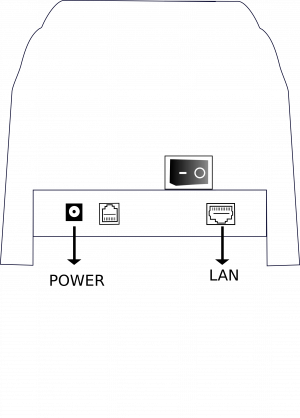 The necessary cables to setup your unit:
The necessary cables to setup your unit:
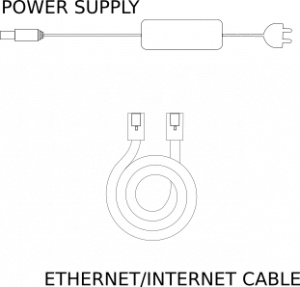
Connection Steps
- Power up using the power supply provided
- Connect an Internet cable on the LAN port and connect the other end to your GIS unit
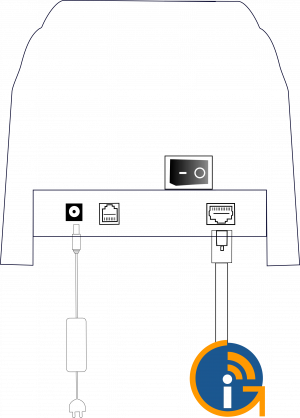
- Open your browser at https://aplogin.com/admin/printersetup.cgi
