Port Forwarding
Port forwarding permits a computer on the WAN side of the gateway to connect to a device on the LAN side of the gateway.
Port forwarding is very useful for remote configuration of wireless access points.
Port forwarding can be configured for up to 25 devices (up to 250 on the R10/R20/R40/R80).
The port forwarding configuration page requires four parameters for each device.
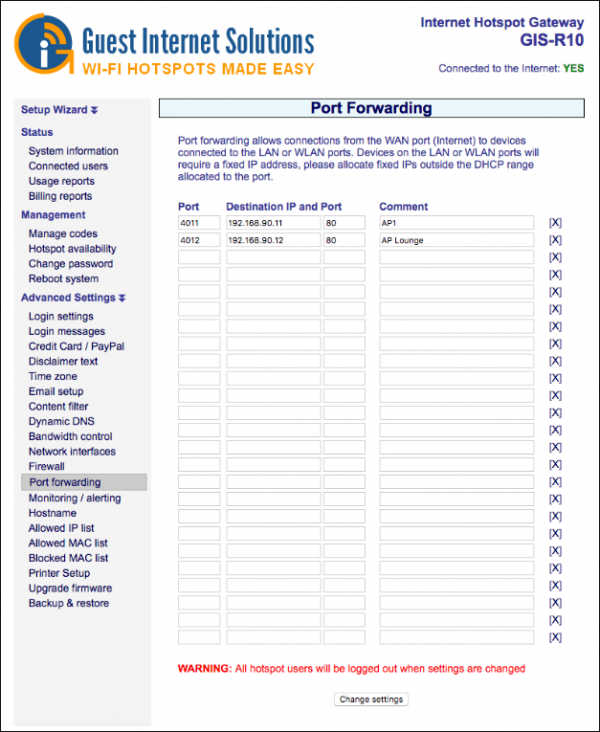
- The first field is the port number assigned for the device.
- The second field is the destination IP (fixed) of the LAN side device.
- The third field is the port number used to access the device (usually port 80 however most devices permit this to be changed).
- The fourth field is for comments used to identify the device.
A static WAN port setting is required to access forwarded devices.
Important: The LAN side device fixed IP must be in the same subnet as the LAN DHCP range, however the subnet DHCP range must be modified so that the device fixed IP’s are outside the DHCP range.
Each device connected to a LAN port is addressed by:
http:// < IP of WAN port> : < assigned port number>
