Email Setup
The Email server permits sending messages to the Hotspot owner. The Monitoring and alerting feature can send a failure message to the Hotspot owner. Some login options can send user information to the Hotspot owner.
The Email server can be configured to use the SMTP server that is provided by the ISP.
Alternatively the Email server can use one of several different email services: Outlook, Gmail, AOL, and Hotmail.
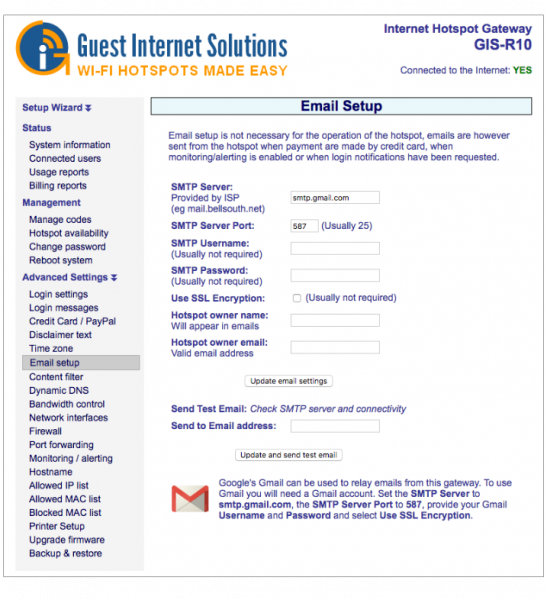
Outlook
- SMTP Server: smtp-mail.outlook.com
- SMTP server port: 587
- SMTP username: your outlook email address
- SMTP password: outlook password
- Use SSL Encryption: Select
- Hotspot owner name: The name you want to appear in emails
- Hotspot owner email: Your email address
Gmail
- SMTP Server: smtp.gmail.com
- SMTP server port: 587
- SMTP username: your gmail email address (excluding @gmail.com)
- SMTP password: your gmail password
- Use SSL Encryption: Select
- Hotspot owner name: The name you want to appear in emails
- Hotspot owner email: Your email address
If you receive error message 534 or similar you may need to allow access to less secure apps at the bottom of this page:
https://myaccount.google.com/security?pli=1
and unlock google captcha:
https://accounts.google.com/displayunlockcaptcha
If you have opted-in to 2-step, there is no longer a specific setting to "allow less secure apps". What you should look for is "App Passwords" found under Sign-in and Security settings here:
https://security.google.com/settings/security/apppasswords
Aol
- SMTP Server: smtp.aol.com
- SMTP server port: 587
- SMTP username: your aol email address
- SMTP password: your aol password
- Use SSL Encryption: Select
- Hotspot owner name: The name you want to appear in emails
- Hotspot owner email: Your email address
Windows Live Hotmail
- SMTP Server: smtp.live.com
- SMTP server port: 587
- SMTP username: your Windows Live Hotmail email address
- SMTP password: your Windows Live Hotmail password
- Use SSL Encryption: Select
- Hotspot owner name: The name you want to appear in emails
- Hotspot owner email: Your email address
