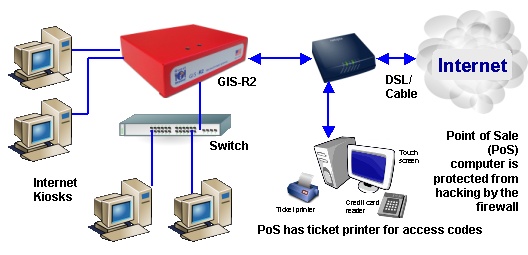How to install an Internet kiosk

Custom made Internet kiosks cost many thousands of dollars, and have proprietary software that requires monthly fees. It is easy to set up a low cost kiosk however for a few hundred dollars that has no monthly or annual fees. Four components are required for total of about $600.
1. Kiosk furniture: (about $100 per kiosk)
http://www.globalindustrial.com/g/office/computer-furniture/desks/computer-privacy-booth
2. A low cost Intel Atom desktop computer with LCD monitor (about $300)
3. A USB flash memory to boot the computer (about $10)
4. A GIS-R2 Internet gateway which can connect up to 50 kiosks to the Internet (about $195)
Although the desktop computer is sold with Windows, it should be booted with Debian Linux (free distribution) from a flash memory drive. The Debian Linux web site explains how to install the software on a USB flash memory drive. The computer BIOS has to be configured so that the computer will boot from the flash memory instead of the hard drive. If users have use Windows then the hard drive will soon have a virus and be made useless. Debian Linux comes with a Firefox browser installed, which is all users need to access the Internet.
The computer Ethernet cable is connected to the GIS-R2 Internet gateway. The GIS-R2 gateway connects to the DSL or cable modem. Four computers can be connected directly to the GIS-R2. If computers are connected via a switch then up to 50 can be connected. The equipment connections are shown in the diagram below.
The GIS-R2 is configured with a custom login display. The Hotspot operator can charge for the Internet use by generating 30 minute or 1 hour access codes using the GIS-R2 and then printing the codes onto cards and selling to customers. In addition credit card billing can be configured so that customers make a payment directly to the Hotspot operators PayPal account.
An Internet café can also add a point of sale terminal (PoS) and configure it to fetch codes from the GIS-R2 so that customers can pay at the checkout and receive a code from the ticket printer.