GIS-K3 Managed WiFi Hotspot Gateway
The GIS-K3 Hotspot Gateway plugs into your current router and provides controlled access to the Internet.
Works with all Internet connected devices!

The GIS-K3 Hotspot Gateway allows you to safely and securely share your Internet connection with your guests.
Main features include displaying a custom login page, capturing user data for marketing and managing users with a range of powerful tools. You can choose how you want to provide Internet access.
Bandwidth controls to improve quality of service (QoS) on the unit can be enabled to limit user download and upload speed, spreading the available bandwidth evenly across users. You can also set time and data limits per user from any device connected to your network.
The GIS-K3 Hotspot Gateway is a simple plug and play installation, requiring no specialist knowledge.
The login page will allow your guests access to the Internet using the following methods:
Providing email address and other information
Login with a pre-generated login code
Automatic billing for Internet access
Agree to terms and conditions
or Open Access
No limit to the number of users
Throughput: up to 75Mb/s
Access code database: 10000
Ethernet
WAN: RJ-45 10/100
LAN: RJ-45 10/100
Wireless
Wireless port: 802.11/n, 300Mb/s
RF Power output: +23dBm (100mW)
8dBi Panel Antenna, H:60o V:33o
Polarization: Horizontal+Vertical
Dimensions and power
17cm x 9cm x 6cm
24v 110v/220v PoE supply 12W
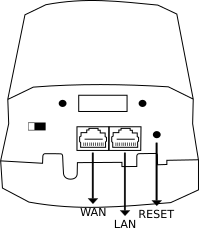
2. Now, connect your computer, tablet or phone to the GIS-K3 either via Ethernet or wirelessly.


3. Visit http://aplogin.com/admin and follow the step-by-step wizard.
