Support
Technical Support
Email support is provided Weekdays
9am-5pm (GMT)
Before submitting a support request please see our documentation
We may not be able to answer all queries immediately but will try our best to get back to you within one business day.
Please submit your support request by email.
Provide the following information:
- YOUR NAME
- YOUR LOCATION
- YOUR EMAIL ADDRESS FOR CONTACT
- THE PRODUCT NAME
- THE PRODUCT SERIAL NUMBER
- THE PRODUCT CURRENT FIRMWARE VERSION
- EXPLAIN THE ISSUE THAT YOU ARE HAVING
- ADD ANY ATTACHMENTS, SCREEN SHOTS, ETC.
Send your support request to:
SUPPORT@GUEST-INTERNET.COM
Thank you.
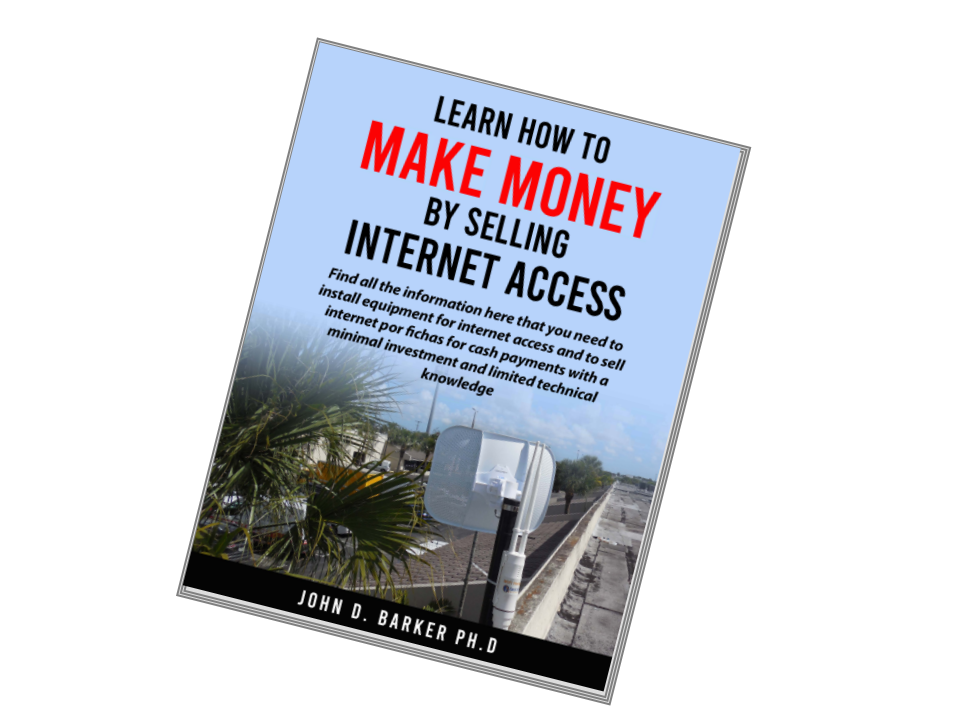
FAQs
Q. How do I get to the product documentation?
A. The documentation can be viewed here. This documentation covers all our products.
Q. How do I get the latest firmware?
A. See the firmware request box on the support page. Provide the following information: product model, current firmware version, serial number, your name and your email address. We will respond and send you the correct firmware for your product.
Note that some email providers may not permit you to receive a binary file via email.
Q. What determines the maximum number of concurrent users for each type of gateway?
A. The limitations of each gateway are determined by a number of factors:
• The throughput demanded by the user applications
• The number of devices requesting IP addresses. These can be laptops, iPhones, iPads, etc. Note that one person may have two or three devices.
• The number of connections that each user requests. A browser will open multiple connections when downloading a page.
The maximum number of users can be connected when each user is checking email or is browsing the Internet. If some users have data intensive applications (e.g. video streaming via Netflix, Skype VoIP, VPN file transfer, etc) then the total number of users that the gateway can support is reduced.
Q. Can I sell Internet access by charging Internet users using credit cards?
A. All units, apart from the GIS-R2, will permit a Hotspot operator to charge for Internet access. The Hotspot operator will have to obtain a PayPal account to receive payments.
Q. I have a motel and I just received a letter from my DSL service provider telling me that my service will be cut off due to illegal file downloads. How can I stop my guests downloading illegal files?
A. All units, apart from the GIS-R2, have the ability to block the software that is used for illegal downloads of copyrighted material. The ISPs can detect when a peer-to-peer file sharing program, such as bittorrent is being used. Note that when file share blocking is activated then the maximum number of users is reduced.
Q. How do I prevent guests looking at X-rated web sites in the hotel lobby?
A. All our gateway products have content filtering, which can be activated during installation. The content filter requires an account with OpenDNS, the leading content filtering service.
Q. Can I access the gateway remotely after I have installed it?
A. Yes you can. All our gateway products have a check box as part of the firewall configuration to permit remote access. The gateway will have to be configured with a fixed IP and the DSL or Cable router will have to be configured for port forwarding. If the DSL or Cable service has a fixed IP then remote access just requires the IP address and the port number allocated to the gateway. If the DLS or Cable IP address is dynamic then the gateway DynDNS service can be used. An account is required with DynDNS and their service permits the gateway IP to be obtained.
Q. How do I isolate users to prevent one from accessing the information of another?
A. User isolation is implemented by configuring each wireless access point for WVLAN operation. Commercial grade access points support WVLAN configuration, including those manufactured by Engenius and Ubiquiti. All our gateway products provide support features for advanced wireless access point operation, including port forwarding for remote configuration, and failure monitoring.
